Introduction:
Object pooling is a crucial technique in Unity game development, optimizing performance by reusing objects instead of recreating them. It reduces resource overhead, improves gameplay smoothness, and is employed for various in-game elements like bullets, enemies, and particle effects.
What is Object Pooling?
Object pooling is a design pattern used in software development to manage the creation and destruction of objects more efficiently. In the context of game development in Unity, it primarily involves reusing game objects instead of constantly creating and destroying them. This technique is especially crucial for improving performance in scenarios where frequent instantiation and destruction of objects are necessary, such as bullets, enemies, or particle effects.
Why Use Object Pooling in Unity Game Development?
Performance Optimization: Creating and destroying objects frequently in Unity can be resource-intensive and lead to performance bottlenecks. Object pooling helps mitigate this by reusing existing objects, and reducing memory allocation and garbage collection overhead.
Smooth Gameplay: In fast-paced games, constantly instantiating and destroying objects can cause frame rate drops and disrupt the player's experience. Object pooling ensures a smoother and more consistent gameplay experience.
Memory Efficiency: By reusing objects, you can avoid the overhead of allocating and deallocating memory for objects, which can help keep memory usage in check.
Reduced CPU Usage: The CPU cost associated with object creation and destruction is minimized with object pooling, as it involves fewer instantiation and destruction operations.
Example: Bullet Pooling
Let's consider a simple example of object pooling in a Unity game – bullet pooling for a 2D shooter game.
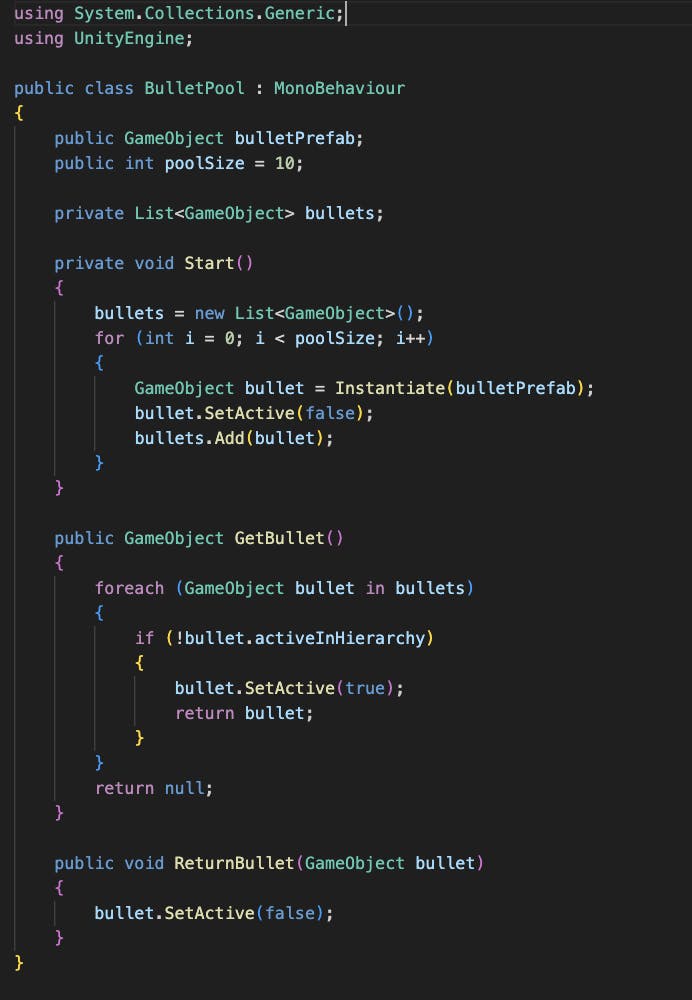
In this example, we create a pool of bullets during initialization. When the player fires a bullet, we retrieve an inactive bullet from the pool using the GetBullet method. When the bullet is no longer needed, it is returned to the pool with ReturnBullet, rather than being destroyed, allowing it to be reused.
Scenarios for Object Pooling
Enemy Spawning: In games with waves of enemies, object pooling can be used to manage enemy objects. Instead of instantiating and destroying enemies, you can activate and deactivate them as needed.
Particle Systems: For particle effects like explosions, smoke, or fire, object pooling can be employed to reuse particle system objects, reducing performance overhead.
Collectibles and Power-Ups: Object pooling can be used to manage collectibles and power-ups that appear throughout the game, ensuring smooth activation and deactivation.
UI Elements: In games with dynamic UI elements, object pooling can help manage UI objects efficiently, reducing memory consumption and CPU load.
Conclusion
Object pooling is a powerful technique in Unity game development that helps improve performance, reduce memory overhead, and create smoother gameplay experiences. By reusing objects instead of constantly creating and destroying them, developers can achieve better resource management and ultimately create more enjoyable games. Whether you're working on a 2D shooter or a complex 3D game, understanding and implementing object pooling can significantly benefit your project's performance and player satisfaction.